Create an Apple Itunes Account to download apps from App Store
Procedure to
register:
1. To create Itunes
Account click button to "Create New Account" as shown in Snap1.
3. Please refer to Snap3: in second line from top
"If your Billing Address is not ...... click here"
You must click on "here" to select Country as India and continue the remaining steps.
4. Tick the checkbox shown in Snap3 to "I have read and agree to these terms and conditions".
5. Fill in your details shown in Snap4. And hit "Continue" button.
6. Now a window appears showing Snap5. Select payment method as "None". Hit here if Region/ Country is not U.S. and select India and press "Change" button. Now fill in the details below and you are done.
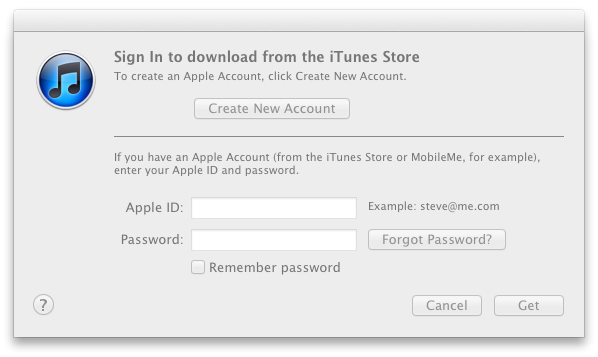






Comments
Post a Comment